This page is your resource center for downloadable materials and user guides.
First, login to SharkMedia. Next, select Add New>Kaltura Capture from the top right menu next to your name. You'll see a download link for both Windows and Mac operating systems on the page that opens up. Additional instructions are available here.
SharkMedia does not have a file size limit; however, due to browser restrictions the largest file that may be uploaded from the desktop is 2GB. If you need help uploading files larger than this size please create a SharkMedia ticket in service manager.
There is no storage or bandwidth limitation per user.
Almost any common audio, video, or image file may be uploaded to SharkMedia. Below is a list of audio and video file types that you may upload (Additional codecs may be supported as well but have not been verified):
|
|
Images in the following formats may also be uploaded: JPEG, JPG, PNG, TIF, TIFF, GIF, BMP.
Documentation on creating podcasts in SharkMedia is available here.
I recorded my session in a classroom, how come I do not see it in "my recordings"? What should I do?
Only recordings that come from certain classrooms can automatically be placed in your "my recordings" library, and only if you enter your email address in the description field at the end of the recording.
If you do not see your recording in your "my recordings" library, check the Orphaned Lectures Channel. If it's there, getting it into your gallery is as simple as submitting a ticket with the recording name, and the email address of the person we should assign it to.
For end users installing Kaltura Personal Capture, the following lists the minimum hardware and software requirements for Kaltura Personal Capture.
|